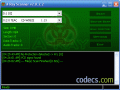DeGlitch 0.5b
DeGlitch & DeGlitch frontend enable you to detect and correct bad samples in digital audio files occurring with damaged CDs or copy-protected CDs.
Errors can be easily recognized by clicks, and at other times they sound like crackle.
DeGlitch itself is a command-line application, which made it unfriendly for average users, so a graphical user interface was released for more convenience of use.
Unlike other similar software, DeGlitch will rarely trigger false alarms and manage to eliminate almost all audible glitches.
The application may still fail sometimes and misidentify glitches, so it is not recommended to use it for all rips. You should use this program with rips of dirty, scratched or copy-protected CDs.
If the ripper you have used reported possible errors, using DeGlitch is a good idea as it will detect and eliminate those glitches.
Nevertheless, listen to the music for final check, because software may not detect all errors that are audible to the human ear.
DeGlitch is not recommended for clicks found in vinyl rips and neither for compressed audio, unless lossless encryption was used. Although DeGlitch is equipped with a powerful algorithm, it will also fail when more than one third of the samples are corrupted. On the other hand, deeply scratched CDs should not represent a problem.
Before using DeGlitch, you can also use the options of your ripping software to eliminate errors. Some applications may automatically fix glitches in CD rips. If errors still occur with special software, DeGlitch remains the only solution.
Although it has not been updated anymore for a long time, DeGlitch remains a reliable tool for audio sample error detection and correction.
DeGlitch itself is a command-line application, which made it unfriendly for average users, so a graphical user interface was released for more convenience of use.
Unlike other similar software, DeGlitch will rarely trigger false alarms and manage to eliminate almost all audible glitches.
The application may still fail sometimes and misidentify glitches, so it is not recommended to use it for all rips. You should use this program with rips of dirty, scratched or copy-protected CDs.
If the ripper you have used reported possible errors, using DeGlitch is a good idea as it will detect and eliminate those glitches.
Nevertheless, listen to the music for final check, because software may not detect all errors that are audible to the human ear.
DeGlitch is not recommended for clicks found in vinyl rips and neither for compressed audio, unless lossless encryption was used. Although DeGlitch is equipped with a powerful algorithm, it will also fail when more than one third of the samples are corrupted. On the other hand, deeply scratched CDs should not represent a problem.
Before using DeGlitch, you can also use the options of your ripping software to eliminate errors. Some applications may automatically fix glitches in CD rips. If errors still occur with special software, DeGlitch remains the only solution.
Although it has not been updated anymore for a long time, DeGlitch remains a reliable tool for audio sample error detection and correction.