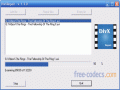DivFix++ 0.34
5
from 1 Reviews
DivFix++ is a new version of the DivFix program, a utility for repairing broken AVI files. This new application repairs broken AVI videos by rebuilding the index part of the file.
DivFix++ is useful when you cannot play video files missing the index part, such as those downloaded from eMuLe or similar bittorrent clients.
File repairing may not seem like a job for rookies, but with DivFix++ things become a lot simpler than you expect.
It comes with an intuitive, basic interface and the tools provided by DivFix++ are easy to use.
Some of the options you can access are cutting out bad parts, recovering content from key frames, checking errors, and stripping index.
Moreover, you can preview video download and watch currently downloaded parts. You can decide if you want to continue downloading the video or not; you don’t have to download it all and then decide if you need it.
The last version of DivFix++, 0.34, was launched in 2009, and it featured the following changes: added RPM spec and DEB control files, added cross Win64 compilation target, added wxWidgets 2.9.0 compatibility, changed install mechanism at make file, added four_cc MJPG and the Motion JPEG codec, added resource.rc file for Windows theme support, fixed broken CLI mode thread and cleaned redundant code.
DivFix++ needs a moderate amount of system resources and it is supported by all Windows versions.
DivFix++ is the perfect solution whenever something is wrong with one of your AVI files. Having a corrupt AVI files doesn’t mean anymore that you should forget about watching your latest favorite movie. It provides you with reliable and easy to use tools for repairing broken AVI videos.
File repairing may not seem like a job for rookies, but with DivFix++ things become a lot simpler than you expect.
It comes with an intuitive, basic interface and the tools provided by DivFix++ are easy to use.
Some of the options you can access are cutting out bad parts, recovering content from key frames, checking errors, and stripping index.
Moreover, you can preview video download and watch currently downloaded parts. You can decide if you want to continue downloading the video or not; you don’t have to download it all and then decide if you need it.
The last version of DivFix++, 0.34, was launched in 2009, and it featured the following changes: added RPM spec and DEB control files, added cross Win64 compilation target, added wxWidgets 2.9.0 compatibility, changed install mechanism at make file, added four_cc MJPG and the Motion JPEG codec, added resource.rc file for Windows theme support, fixed broken CLI mode thread and cleaned redundant code.
DivFix++ needs a moderate amount of system resources and it is supported by all Windows versions.
DivFix++ is the perfect solution whenever something is wrong with one of your AVI files. Having a corrupt AVI files doesn’t mean anymore that you should forget about watching your latest favorite movie. It provides you with reliable and easy to use tools for repairing broken AVI videos.
Reviews & Comments
DivFix++ 0.34
This IS the software you are looking for if you can't view AVI files on USB DVD players or if they display no longer than 10 seconds of your movie and aborts! Ditch the original DivFix, go for DivFix++ as it's the ultimate fixing tool.
Don't worry if the created (fixed) avi file can't play on your PC, just copy it to your USB flash stick and shove it in your DVD player and Voilas!!
Thanks to the developer; Erdum Altinyurt.
Don't worry if the created (fixed) avi file can't play on your PC, just copy it to your USB flash stick and shove it in your DVD player and Voilas!!
Thanks to the developer; Erdum Altinyurt.