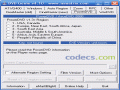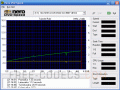UnderCover10 2.03
4
from 2 Reviews
With UnderCover10 (formerly known as UnderCoverXP) you can create CD and DVD covers at the correct size using a large number of predefined settings.
The input formats supported by UnderCover10 are JPEG, PNG, BMP, and GIF.
The application can automatically scale to the right size elements such as front and back covers, inlays, DVD boxes, digital pictures, and CD/DVD labels. You can add other types, too, using the configuration file.
The program enables you to design two different covers at the same time with just a few clicks.
The process is straightforward: pick the format you need, import the images you’d like to place on the cover, and hit the “Print” button.
The predefined formats you can choose from are CD front and back, DVD box, slimline DVD box 7 and 9mm, Nintendo Wii, PlayStation 3, PlayStation Portable, CD Inlay, Blu-Ray and Canon Pixma CD-R tray and Digital Photo.
Aside from the variety of input formats and types of CD/DVD covers, the application is available in 27 different languages, from Polish to Chinese.
If you are not satisfied with the predefined formats provided by UnderCover10, you can use the “Format Editor”, where you can adjust format options, such as labels, paper tray size, positions and so on.
A limitation of UnderCover10 is that you cannot save your project, so you need to print it before closing the application. The lack of more advanced tool may disappoint some users, too, as you cannot add text to photos.
UnderCover10 may not be a complete solution for creating CD and DVD covers, but for the average user, this tool is more than sufficient. UnderCover10 was created with easiness of use in mind, and it is recommended to anyone who is satisfied with just the most common cover art formats.
The application can automatically scale to the right size elements such as front and back covers, inlays, DVD boxes, digital pictures, and CD/DVD labels. You can add other types, too, using the configuration file.
The program enables you to design two different covers at the same time with just a few clicks.
The process is straightforward: pick the format you need, import the images you’d like to place on the cover, and hit the “Print” button.
The predefined formats you can choose from are CD front and back, DVD box, slimline DVD box 7 and 9mm, Nintendo Wii, PlayStation 3, PlayStation Portable, CD Inlay, Blu-Ray and Canon Pixma CD-R tray and Digital Photo.
Aside from the variety of input formats and types of CD/DVD covers, the application is available in 27 different languages, from Polish to Chinese.
If you are not satisfied with the predefined formats provided by UnderCover10, you can use the “Format Editor”, where you can adjust format options, such as labels, paper tray size, positions and so on.
A limitation of UnderCover10 is that you cannot save your project, so you need to print it before closing the application. The lack of more advanced tool may disappoint some users, too, as you cannot add text to photos.
UnderCover10 may not be a complete solution for creating CD and DVD covers, but for the average user, this tool is more than sufficient. UnderCover10 was created with easiness of use in mind, and it is recommended to anyone who is satisfied with just the most common cover art formats.
Reviews & Comments
UnderCoverXP 1.19
molto bene il software e molto piaciuto
UnderCoverXP 1.24
had to try a few different papers before i could get it right, but its not a bad program