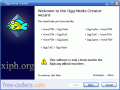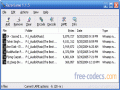dBpoweramp Music Converter 2025-04-17
dBpoweramp allows you to change the formats of your audio files.
dBpoweramp supports a very wide variety of audio formats and there is almost no file extension you might think of that the converter doesn’t handle.
Some of the most popular file formats that the dBpoweramp works with are MP3, MP4, M4A, OGG, WMA, APE, AAC, FLAC and ALAC.
This utility contains three parts: a music converter, a batch converter and a CD ripper.
By installing the dBpowerAMP Music Converter, you will actually get three applications instead of one.
When you work with the music converter, you need to select the track you want to encode, choose settings, add effects if you want to and eventually start converting.
The batch converter functions similarly; you use treeview and select the files you want to convert. It is possible to select folders and convert all the files contained by them, including those found in subfolders.
The CD ripper, as its name suggests, is nothing more but an application enabling you to extract audio tracks from CDs.
Besides installing the three components of dBpoweramp, you can optionally deploy other software to your computer, too, that can make the converter offer more features: additional codecs for all the audio formats you are interested in, DSP effects and the Reference Codec Pack Release.
Some additional interesting features that recommend the dBpoweramp are the ID3 tag preservation, the volume normalization and converting a file by doing a right click and selecting “Convert To”.
The dBpoweramp is a complete solution for fast and advanced audio files conversion.
Changes to dBpoweramp 2025-04-17:
- Apple Lossless encoder added 32 bit support
— Full list of changes.
- Apple Lossless decoder was not channel mapping correctly for > 2 channels
- flac updated to 1.5.0
- CD Ripper - preview track skip next was not working
- CD Ripper - bug fix = manual metadata search for a musicbrainz URL could crash
- CD Ripper - if want to run two CD Rippers with different drives selected and different naming strings, etc, it is possible now through the use of profiles, load CD Ripper, create a profile and change settings based on that profile. Load 2nd CD Ripper and create a new profile for that CD Ripper and change settings (such as naming) for that CD Ripper.
- CD Ripper - musicbrainz manual release lookup (from clipboard url), significant speed increase in multi CD lookups, includes also release title if present in album title and shows CD number in list of results.
- New dBpoweramp Control Centre >> Advanced 'Stored Naming Strings' Prune dialog, to prune naming strings stored.
- New dBpoweramp Control Centre >> Advanced new options 'Import / Export dBpoweramp Settings' all settings and configuration changes can be backed up, for transfer to a new machine. [windows 10+]
- Bug Fix: converting a file with a unhandled image format for album art could lead to Chinese characters showing in log
- Tag Editing from Shell now has 'dBpoweramp' and an icon on the taskbar [windows]
It looks like it dumped AppleMusic as a metadata provider (or vise versa).
The ripping processes has also slowed down.
My advise is don't waste your money on the downgrade from v.16 to v.17