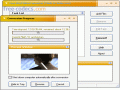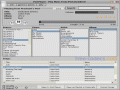iDump 2.1
iDump offers an easy way of transferring your songs from your iPod to your computer.
Install this application to your system and you will be able to access all the songs on your Apple device and send them to your PC.
iDump is available within an installer, but you can also copy the executable file in the root directory of the iPod and run it from there.
After accessing music files pick the destination directory and mention how you would like your songs to be named. The transfer will be performed in no time.
iDump is available in three languages: English, Spanish and German. Its main features are search, exporting playlists (to the standard M3U format), displaying songs only within the selected list, and output formatting (selecting an output directory and the way the songs will be transferred).
An option dedicated to the owners of larger iPods is unattended transfer, allowing them to correct errors automatically (for instance, when a song is already found on the destination drive).
iDump is available within an installer, but you can also copy the executable file in the root directory of the iPod and run it from there.
After accessing music files pick the destination directory and mention how you would like your songs to be named. The transfer will be performed in no time.
iDump is available in three languages: English, Spanish and German. Its main features are search, exporting playlists (to the standard M3U format), displaying songs only within the selected list, and output formatting (selecting an output directory and the way the songs will be transferred).
An option dedicated to the owners of larger iPods is unattended transfer, allowing them to correct errors automatically (for instance, when a song is already found on the destination drive).