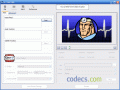WinMPG Video Convert 9.3.5
3.8
from 5 Reviews
Converting between the most common multimedia formats is possible with WinMPG Video Convert, an application supporting a variety of file extensions.
By using WinMPG Video Convert, AVI files can be converted to a diversity of formats: MPEG, MPEG1, MPEG2, DVD, VCD, SVCD, RMVB and so on.
Conversion is possible the other way around, too: various file formats such as WMV, VCD, DVD, SCVD, MPEG1, MPEG2, iPod, PSP, FLV, GIF, SWF, AMV, MP4 and 3GP can be converted to AVI, XviD and DivX.
Additionally, with WinMPG Video Convert you can extract audio streams from videos and save them as MP3, WAV, WMA, OGG, AC3, AAC, MMF etc.
Before converting a file to another format, you can easily preview the output and make sure it has a good quality.
WinMPG Video Convert’s interface is clean and intuitive. You can choose between two different skins and the most popular file formats can be selected from the main window. If you want to choose a less common format, you can access it from the application’s menu. Complete easiness of use and speed are ensured by the batch processing capability.
An interesting feature of WinMPG Video Convert that you may not necessarily want to use is converting a video to JPEG images. This option creates a JPEG image for each frame of the video, so be careful what destination folder you choose.
Other options you may benefit from with WinMPG Video Convert are file merging, adjusting parameters like frame rate and sample ratio, converting DVDs directly from the DVD drive and many others.
Conversion is performed fast and the quality of the output file depends on the format you have chosen.
WinMPG Video Convert is one of the best conversion solutions due to its fast speed, simple interface and wide range of options.
Conversion is possible the other way around, too: various file formats such as WMV, VCD, DVD, SCVD, MPEG1, MPEG2, iPod, PSP, FLV, GIF, SWF, AMV, MP4 and 3GP can be converted to AVI, XviD and DivX.
Additionally, with WinMPG Video Convert you can extract audio streams from videos and save them as MP3, WAV, WMA, OGG, AC3, AAC, MMF etc.
Before converting a file to another format, you can easily preview the output and make sure it has a good quality.
WinMPG Video Convert’s interface is clean and intuitive. You can choose between two different skins and the most popular file formats can be selected from the main window. If you want to choose a less common format, you can access it from the application’s menu. Complete easiness of use and speed are ensured by the batch processing capability.
An interesting feature of WinMPG Video Convert that you may not necessarily want to use is converting a video to JPEG images. This option creates a JPEG image for each frame of the video, so be careful what destination folder you choose.
Other options you may benefit from with WinMPG Video Convert are file merging, adjusting parameters like frame rate and sample ratio, converting DVDs directly from the DVD drive and many others.
Conversion is performed fast and the quality of the output file depends on the format you have chosen.
WinMPG Video Convert is one of the best conversion solutions due to its fast speed, simple interface and wide range of options.
Reviews & Comments
WinMPG Video Convert 9.1.5
This is all I know, in similar software, the fastest video conversion software. And there was such good quality conversion, the use is also very simple!
WinMPG Video Convert 6.8
This program works fine, nice interface and ease of use!
WinMPG Video Convert 6.4
Support after purchase is useless.
My experience has been that they offer absolutely no support for their product after the thirty day money back period has ended. The promised free upgrades do not accept an old registration code.
There is no support on the home page, just by email - BUT THEY DO NOT RESPOND TO EMAIL.
My experience has been that they offer absolutely no support for their product after the thirty day money back period has ended. The promised free upgrades do not accept an old registration code.
There is no support on the home page, just by email - BUT THEY DO NOT RESPOND TO EMAIL.