HEVC (High Efficiency Video Coding) is a video compression standard that enables high-quality video playback with smaller file sizes.
While Windows 11 supports HEVC playback, some devices may not have native support.
In such cases, users can download the HEVC Video Extensions from Device Manufacturer or HEVC Video Extension (HEVC Codec) from the Microsoft Store.
However, downloading files from the Microsoft Store can be a bit tricky.
Fortunately, Adguard is a third-party web service and an online link generator that makes it easy to download appx, appxbundle, and msixbundle files from the Microsoft Store.
In this article, we will guide you through the steps of downloading the HEVC Video Extension (HEVC Codec) using Adguard.
Step 1: Find the App URL on Microsoft Store
First, you need to locate the app URL on the Microsoft Store. Open the Microsoft Store on your browser and search for the HEVC Video Extension.
Once you find it, copy the app URL, including the product ID, from the address bar (or just copy the link below):
https://www.microsoft.com/en-us/p/hevc-video-extensions-from-device-manufacturer/9n4wgh0z6vhqStep 2: Use Adguard to Generate the Download Link
Next, go to the Adguard page:
https://store.rg-adguard.net/
Paste the app URL in the space provided. Then, click the check mark button to generate a direct download link (see the image above).
The page will populate with msixbundle, appx, or appxbundle files, as well as other associated files.
In most cases, you only need to download the full app package and not the app dependencies.
For instance, for the HEVC Video Extension, you only need to download the .appxbundle file, which is the largest file in the list (~8MB).
Make sure to check the architecture compatibility (x64, x86, Arm) for the files, depending on your system architecture.
Step 3: Download the HEVC Video Extension
Finally, click on the .appxbundle link to download the file:
Microsoft.HEVCVideoExtension_2.4.39.0_neutral_~_8wekyb3d8bbwe.AppxBundle
In such cases, check your browser's "Download history" and chose to "Keep" the file or you can use alternative browsers like Google Chrome or Firefox to complete the download.

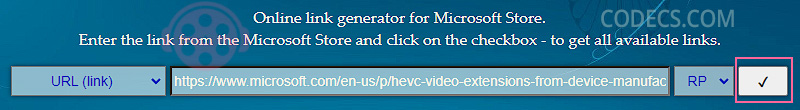
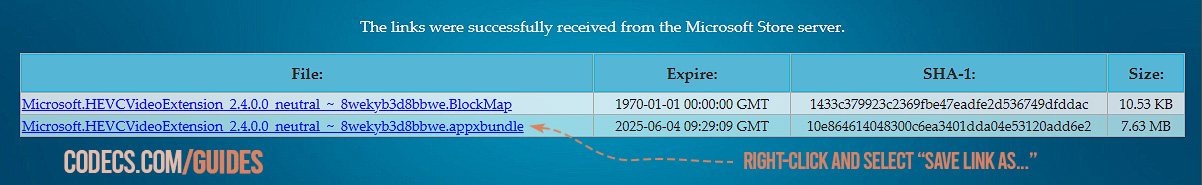
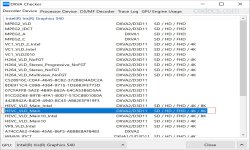



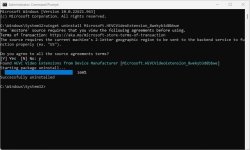











How to Download HEVC Video Extension for Free
First I tried extension from manufacturer link in directly from app, but install button was grayed out. then I ...
Read More →Don't Open .xmpeg Files Before Reading This
A downloaded torrent contained a large xmpeg file. In addition there was an mp4 video file which claimed you ...
Read More →Is my PC able to play H.265 / HEVC media file...
Thanks, bro! Very helpfull
Read More →