Digital art generated by artificial intelligence (AI) is art that is created using AI algorithms and software.
These algorithms and software can be used to generate original pieces of art or to transform existing images by applying different styles or effects.
There are several ways to create digital art using artificial intelligence (AI):
Use an AI art generator
There are various online platforms and software tools that use AI algorithms to generate digital art. These tools allow you to input a set of parameters, such as the style, colors, and subject matter, and generate a unique piece of art based on those parameters.
There are several AI art generators available online that you can use to create digital art:
Deep Dream
This AI tool, developed by Google, allows you to generate abstract, surreal images based on a set of parameters you input.
Artbreeder
This online platform allows you to generate and breed unique pieces of digital art using AI algorithms.
You can input your own images or use the platform's default images as a starting point, and then manipulate various parameters to create a new piece of art.
DALL-E
This AI tool, also developed by OpenAI, allows you to generate original images based on a written description.
For example, you could input the description "a giraffe wearing a tutu and riding a unicycle" and the tool will generate an image based on that description.
AI Dungeon
This online platform uses AI algorithms to generate interactive stories, which can include descriptions of characters and settings that you can use to create digital art. If you also like online games, this app is for you.
GAN Paint Studio
It allows you to generate original digital paintings based on a set of parameters you input, such as the style, colors, and subject matter.
Prisma
This app uses AI algorithms to apply the style of famous artists to your photos, creating a new piece of digital art - you can try Prisma for 3 days for FREE before choosing a subscription plan.
These are just a few examples of AI art generators that you can use to create digital art. It's worth exploring different tools to find the one that best fits your needs and interests.
Midjourney
And last but not least, from this category!
Although you may have tried different generators in the past, you might be surprised by the quality of the output produced by Midjourney.
In fact, the images it generates can be so clear that you might mistake them for real photographs.
To try it out, all you need to do is sign up for the beta through Discord, which will give you 25 free renderings. After that, you can upgrade to a plan starting at $8 per month. Another cool aspect of Midjourney's platform is that you can see what other users are creating in the Discord chat.
Use an AI art style transfer tool
Some AI tools allow you to take an existing image and apply the style of a different artist or artwork to it, creating a new piece of art that combines the original image with the chosen style.
NightCafe Studio Creator
This is an AI-powered tool that allows users to create original artwork using generative adversarial networks (GANs).
The tool was developed by NightCafe Studio, an AI art collective that specializes in creating immersive and interactive experiences using AI techniques.
Deep Art
This web-based tool allows you to apply the style of various artists and artworks to your own images.
Portrait AI
A web-based tool that uses AI algorithms to transform your photos into paintings in the style of various famous artists.
Adobe Creative Cloud
Some of the apps in the Adobe Creative Cloud suite, such as Photoshop and Illustrator, offer features that use AI algorithms to assist with tasks such as applying filters and effects to images - they offer a free trial.
Use an AI drawing assistant
Some software tools use AI to assist you in creating digital art by offering suggestions and auto-complete features as you draw.
AutoDraw: Developed by Google, AutoDraw uses machine learning to suggest drawings based on the user's rough sketches. This tool is particularly useful for people who are not skilled at drawing or need to quickly create simple illustrations.
Sketch2Code: This AI-powered tool developed by Microsoft can convert hand-drawn sketches into HTML code. It can recognize common design elements such as buttons, input fields, and text areas and generate the corresponding code.
ColorSnap AI: Developed by Sherwin-Williams, ColorSnap AI can suggest color palettes based on the user's uploaded photo or sketch. The tool uses machine learning algorithms to analyze the image and suggest colors that complement or contrast with the existing colors.
SketchAR: This AI-powered app allows users to practice drawing on real paper or canvas by projecting a virtual image onto the surface. The app uses computer vision and AR technology to detect the user's drawing and provide feedback in real-time.
Flowbox: This AI-powered tool helps animators to quickly create complex animations by automating repetitive tasks. It can generate clean line art from rough sketches and fill in colors and shading automatically. It also has advanced tools for rotoscoping, keying, and compositing.
Use an AI-powered drawing app
There are several drawing apps that use AI to help you create digital art. These apps may offer features such as automatic shading, color selection, and brush stroke suggestions to make the drawing process more efficient and help you achieve a more realistic result.
Procreate
This popular iPad app uses AI algorithms to assist with shading, color selection, and brush stroke suggestions as you draw.
Autodraw
It's web-based drawing tool that uses AI algorithms to suggest shapes and lines as you draw, making it easier to achieve a desired result.
Adobe Fresco
This drawing and painting app, available for both iOS and Android devices, uses AI algorithms to assist with shading and color selection - 30 day FREE trial.
MediBang Paint
Free drawing app, available for both iOS and Android devices, that uses AI algorithms to assist with shading and brush stroke suggestions.
Krita
This free, open-source drawing and painting software uses AI algorithms to assist with shading and brush stroke suggestions.



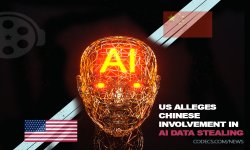










How to Download HEVC Video Extension for Free
THANKS BRO IT WORKS
Read More →Convert WAV to MP3: Best Quality Settings Gui...
MP3, AAC is only for vintage H/W players. For PC: FLAC. For smarphone: Opus 96~160 kbit/s
Read More →View AVIF Files on Windows - 3 Instant Soluti...
AV1 Microsoft.AV1VideoExtension_2.0.6.0_neutral_~_8wekyb3d8bbwe.AppxBundle + IrfanView iview473_setup.exe FastStone Image Viewer FSViewerSetup83.exe = Can't ...
Read More →