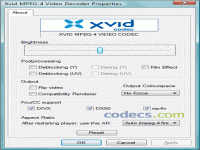Koepi's XviD Codec 1.3.4
4.37
from 27 Reviews
Koepi's XviD Codec allows you to enjoy high-quality video playback and encoding across various media players and formats.
The Koepi XviD codec is renowned for its versatility and performance. Whether you're watching movies, streaming videos online, or editing your own video projects, this codec ensures crisp, clear visuals with minimal file size.
Say goodbye to pixelation and artifacts – with Koepi XviD, every frame looks its best.
Installing the Koepi XviD codec is quick and easy, allowing you to start enjoying improved video quality in no time. Once installed, you'll notice smoother playback and better compression, making it easier to store and share your favorite videos.
Compatible with a wide range of media players and formats, the Koepi XviD Codec seamlessly integrates into your existing setup. Whether you prefer Windows Media Player, VLC, or another player, you can rest assured knowing that your videos will play flawlessly with Koepi XviD.
Don't settle for subpar video quality. Download the Koepi XviD Codec today!
Say goodbye to pixelation and artifacts – with Koepi XviD, every frame looks its best.
Installing the Koepi XviD codec is quick and easy, allowing you to start enjoying improved video quality in no time. Once installed, you'll notice smoother playback and better compression, making it easier to store and share your favorite videos.
Compatible with a wide range of media players and formats, the Koepi XviD Codec seamlessly integrates into your existing setup. Whether you prefer Windows Media Player, VLC, or another player, you can rest assured knowing that your videos will play flawlessly with Koepi XviD.
Don't settle for subpar video quality. Download the Koepi XviD Codec today!
Reviews & Comments
Koepi's XviD Codec 1.2.2
Disregard comment#9, and total b*llnuts!
This is one fantastic piece of software, and good e.g. in movie archiving: DivX -certified players play movies encoded with XviD, you can put as many as six on a single DVD without any noticeable quality loss.
Of course, x264/h264 is more modern; more efficient in compression with better picture quality, but not as well supported by players as DivX/XviD. And DivX is commercial, which means you should pay for something you get for free anyway, and don't even have to break any laws ;)
So download this one, support open source software (or good sw at least) and start encoding!
This is one fantastic piece of software, and good e.g. in movie archiving: DivX -certified players play movies encoded with XviD, you can put as many as six on a single DVD without any noticeable quality loss.
Of course, x264/h264 is more modern; more efficient in compression with better picture quality, but not as well supported by players as DivX/XviD. And DivX is commercial, which means you should pay for something you get for free anyway, and don't even have to break any laws ;)
So download this one, support open source software (or good sw at least) and start encoding!
Koepi's XviD Codec 1.2.2
I just downloaded this codec and everything seems okay, I can now watch video with my audio and no virus notices have popped up.
Koepi's XviD Codec 1.2.2
Very good freeware codec, easy to install.
I use this codec to encode films in AVI format with VirtualDub. The XviD configuration is made for experts and provides users with useful settings to experiment with. It includes a Bitrate Calculator which lets you enter a desired target size (in kbytes) and calculates the according target bitrate (in kbps) to match the filesize as near as possible. The same can be done for audio bitrates.
For example, a DVD film with a common length of 90 minutes can be compressed into a target filesize of 665600 kbytes (650 MB) or 716800 kbytes (700 MB) only! Such a video file could be stored on a single CD-R. The balance between compression ratio and image quality is excellent. Even at lower bitrates and higher compression the results are sufficient.
I use this codec to encode films in AVI format with VirtualDub. The XviD configuration is made for experts and provides users with useful settings to experiment with. It includes a Bitrate Calculator which lets you enter a desired target size (in kbytes) and calculates the according target bitrate (in kbps) to match the filesize as near as possible. The same can be done for audio bitrates.
For example, a DVD film with a common length of 90 minutes can be compressed into a target filesize of 665600 kbytes (650 MB) or 716800 kbytes (700 MB) only! Such a video file could be stored on a single CD-R. The balance between compression ratio and image quality is excellent. Even at lower bitrates and higher compression the results are sufficient.