Updated: 21 Jan 2025
The EAC3 (Enhanced AC-3) audio format compatibility issue often occurs when attempting to play video files with this audio codec on devices or software that lack support for it.
MX Player, the popular media player known for its versatility, can encounter this problem if the necessary codec is missing, resulting in the message: "This audio format (EAC3) is not supported."
Fortunately, you can easily resolve this issue with the following steps:
Download MX Player Custom Codec
The archive (mx_aio.zip or, the new aio-v1.87.0_r4 for MX Player 1.90.x) contains 4 files:
libffmpeg.mx.so.x86_64.1.87.0
libffmpeg.mx.so.x86.1.87.0
libffmpeg.mx.so.neon64.1.87.0
libffmpeg.mx.so.neon.1.87.0
Each file corresponds to a specific CPU architecture: neon64, neon, x86, or x86_64.
However, you don’t need to unarchive the zip file; simply follow the next steps.
For a better understanding of which codec version suits your device, check out Choosing the Right MX Player Custom Codec for detailed guidance.
Manually Add the Codec
If MX Player doesn’t automatically detect the custom codec, you can add it manually:
Open MX Player and go to Settings.
Navigate to Decoder and scroll down to Custom codec.
Click on Custom codec and select the path for the downloaded codec (mx_aio.zip or, aio-v1.87.0_r4.zip for MX Player 1.90.x).
MX Player will usually restart automatically with a message saying, "Restarting app to reload codec." If it doesn’t, manually restart the app to load the new codec.

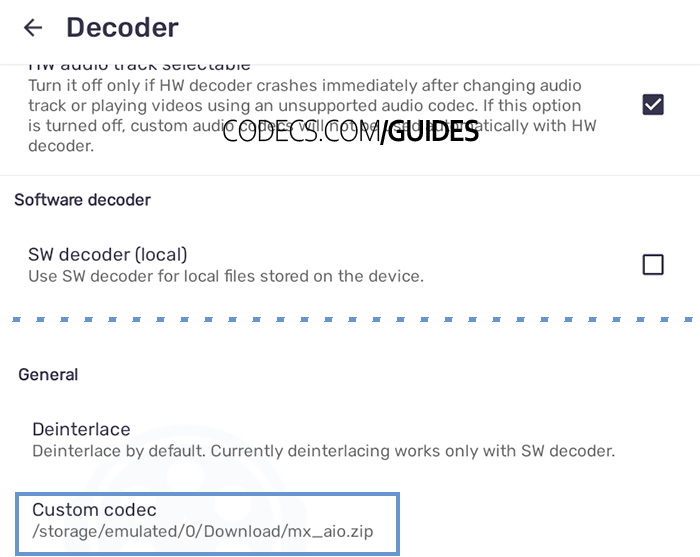
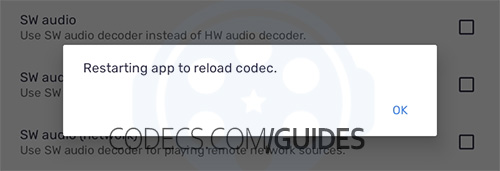













How to Download HEVC Video Extension for Free
Actually worked first try. Usually I have trouble following sites like these as the links are old and things ...
Read More →Don't Open .xmpeg Files Before Reading This
A downloaded torrent contained a large xmpeg file. In addition there was an mp4 video file which claimed you ...
Read More →Is my PC able to play H.265 / HEVC media file...
Thanks, bro! Very helpfull
Read More →