MX Player is a versatile video player and streaming platform that has garnered immense popularity since its launch.
Originally released in 2011 as a video playback app, it quickly became known for its support of various formats and advanced features, such as gesture controls and subtitle customization.
In 2019, the platform expanded its offerings by introducing MX Originals, a range of web series and films, transforming it into a comprehensive streaming service.
How Can I Download Movies and Shows?
If you want to download your favorite content for offline viewing, the process is simple. Just click the download button on the title you wish to save, and it will appear in your download section for easy access.
How Can I Download all Episodes at Once?
To download all episodes simultaneously, play the content in portrait mode, scroll down to the episodes section, and tap the "See more" link.
This will present you with the option to download all episodes.
How do I Download Online Content?
Please note that not all content is available for download due to the absence of digital rights from the content owners.
However, if the content can be downloaded, you will see a download icon beneath the video title.
Where Does MX Player Download File Location?
To view your downloaded videos, tap the download icon available in the top right corner of the screen.
You can also access your downloads via the navigation menu by selecting “My downloads” (or simply "Downloads") located beneath your profile.
This makes it easy to find and manage your offline content.
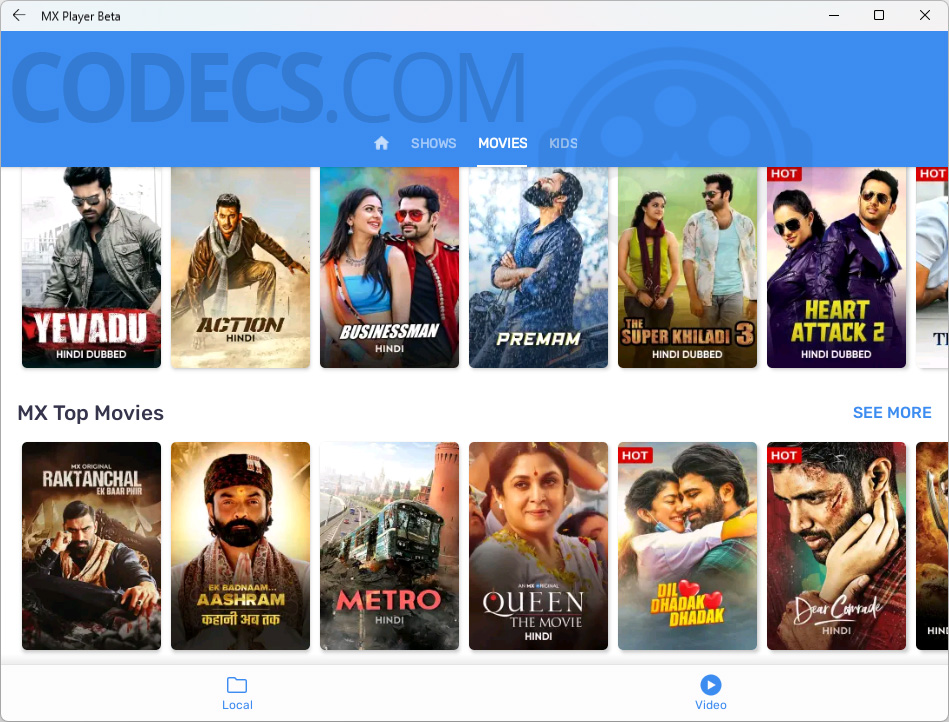










How to Download HEVC Video Extension for Free
Actually worked first try. Usually I have trouble following sites like these as the links are old and things ...
Read More →Don't Open .xmpeg Files Before Reading This
A downloaded torrent contained a large xmpeg file. In addition there was an mp4 video file which claimed you ...
Read More →Is my PC able to play H.265 / HEVC media file...
Thanks, bro! Very helpfull
Read More →