Nero launched in 1995 with Nero Burning ROM - software that became synonymous with CD burning during the optical media era.
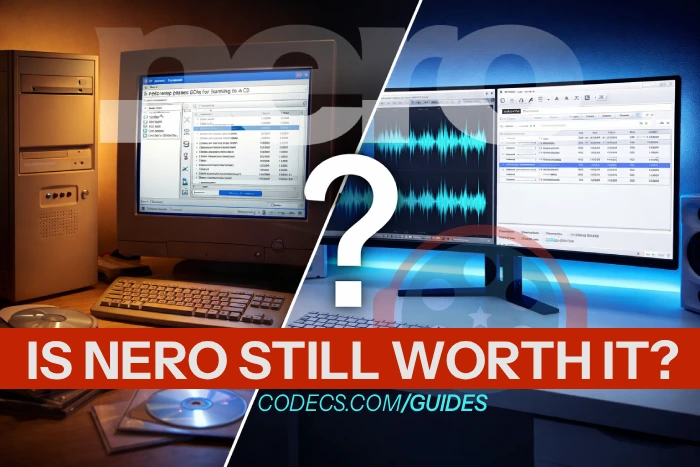
Three decades later, the German company continues releasing multimedia tools, though its dominance has faded considerably in an age of streaming and cloud storage.
Nero's Current Standing in 2026
The honest answer is mixed. Nero Platinum Suite 2026 continues receiving updates with AI-powered features including photo restoration, video upscaling, and subtitle generation.
The suite earned praise from some reviewers for its comprehensive toolset that bundles burning, video editing, backup, and media management into one package.
However, user sentiment tells a different story. On Trustpilot, Nero holds just 2.3 out of 5 stars from 300+ reviews as of late 2025.
Common complaints center on confusing subscription models, aggressive upselling within the "complete" suite, and customer support difficulties.
Some users report that features advertised as included actually require separate yearly subscriptions - a frustration that has damaged the brand's reputation among long-time customers.
What was once a beloved utility has increasingly become a vehicle for extracting recurring revenue from loyal customers who remember when burning software meant a one-time purchase.
Major Competitors and Alternatives
The optical disc burning market has shrunk dramatically, and Nero faces competition from both actively developed and legacy alternatives.
For disc burning, ImgBurn remains a popular choice despite being abandoned - its last update was June 2013.
The software still works reliably on Windows 11 and handles ISO burning with more granular control than most alternatives.
Similarly, CDBurnerXP hasn't seen significant development in years but continues functioning for basic burning tasks.
These tools prove that sometimes "if it ain't broke, don't fix it" applies to software.
For video conversion, HandBrake dominates with professional-grade encoding, active development, and regular updates supporting the latest codecs like AV1.
It's genuinely superior to Nero's video tools in virtually every measurable way.
For audio editing, Audacity offers more features than most users will ever need - entirely free, open-source, and actively maintained with regular releases.
The Good News
Nero still offers several genuinely free tools through their Nero Start application.
These aren't crippled trial versions - they're fully functional applications for audio editing, music mixing, and disc cover design.
Free Tools Available Through Nero Start
Through the Nero Start hub application, you can access these tools without paying anything:
Nero WaveEditor provides audio editing capabilities including waveform visualization, noise reduction, and effects processing. It handles common formats like MP3, WAV, and FLAC for basic to intermediate editing tasks.
Nero SoundTrax enables multi-track audio mixing for creating compilations, podcasts, or simple music projects. The timeline interface makes arranging and blending audio clips straightforward.
Nero CoverDesigner creates professional-looking labels and inserts for CDs, DVDs, and Blu-ray cases. Templates and design elements help produce polished results quickly. This fills a niche that few free programs address.
Nero Score benchmarks your system's multimedia performance, testing CPU and GPU capabilities for video encoding and transcoding tasks.
Download Guide
Step 1: Get Nero Start
Download Nero Start then run the installer and follow the prompts - the base application requires minimal disk space and won't install bloatware if you decline optional offers during setup.
Step 2: Navigate to Free Tools
Launch Nero Start and look for the multimedia tools section. Free applications display without purchase prompts or trial limitations.
The interface clearly separates free tools from premium offerings that require payment.
Step 3: Install What You Need
Click any free tool to begin installation. Each application downloads and installs independently, so you can grab just what you need without unnecessary components consuming storage space.
Step 4: Start Creating
Open your installed tools directly from Nero Start or through desktop shortcuts.
No account registration is required for basic functionality - you can begin editing audio or designing covers immediately after providing your email address and receiving a password through a quick verification process.
Honest Comparison: Should You Use Nero's Free Tools?
For audio editing, Audacity surpasses Nero WaveEditor in virtually every category - more effects, better multi-track support, extensive plugin ecosystem, and broader format compatibility.
Unless you specifically want Nero's simpler interface, Audacity is the better choice.
For disc burning, the situation is more nuanced. ImgBurn offers more control but hasn't been updated since 2013 and requires careful installation to avoid bundled adware.
Nero Burning ROM remains actively developed with modern features like SecurDisc encryption - but it's not free.
For basic burning needs, Windows' built-in ISO mounting and burning actually handles most tasks adequately in 2026.
For video work, HandBrake converts and compresses video with quality that rivals expensive commercial software. There's no contest here - HandBrake is simply better and free.
Where Nero's free tools actually shine is cover design. Nero CoverDesigner fills a genuine gap - there aren't many free alternatives that handle disc label and case insert creation as well.
If you still burn discs and want professional-looking packaging, this tool justifies downloading Nero Start.
Verify your system meets minimum requirements before installing. Keep Nero Start updated to access any new free tools added to the catalog.
Skip the premium upsells unless you specifically need features like Nero Burning ROM's SecurDisc encryption or the AI video upscaler.
The Bottom Line
Nero's free tools through Nero Start provide decent functionality for casual users who prefer familiar branding over exploring alternatives.
WaveEditor handles basic audio tasks competently, and CoverDesigner fills a niche that few free programs address.
However, power users should lean toward the free alternatives.
Audacity delivers professional-grade audio editing, HandBrake handles video conversion better than Nero's paid tools, and even the aging ImgBurn manages disc burning with more precision - despite being abandoned for over a decade.
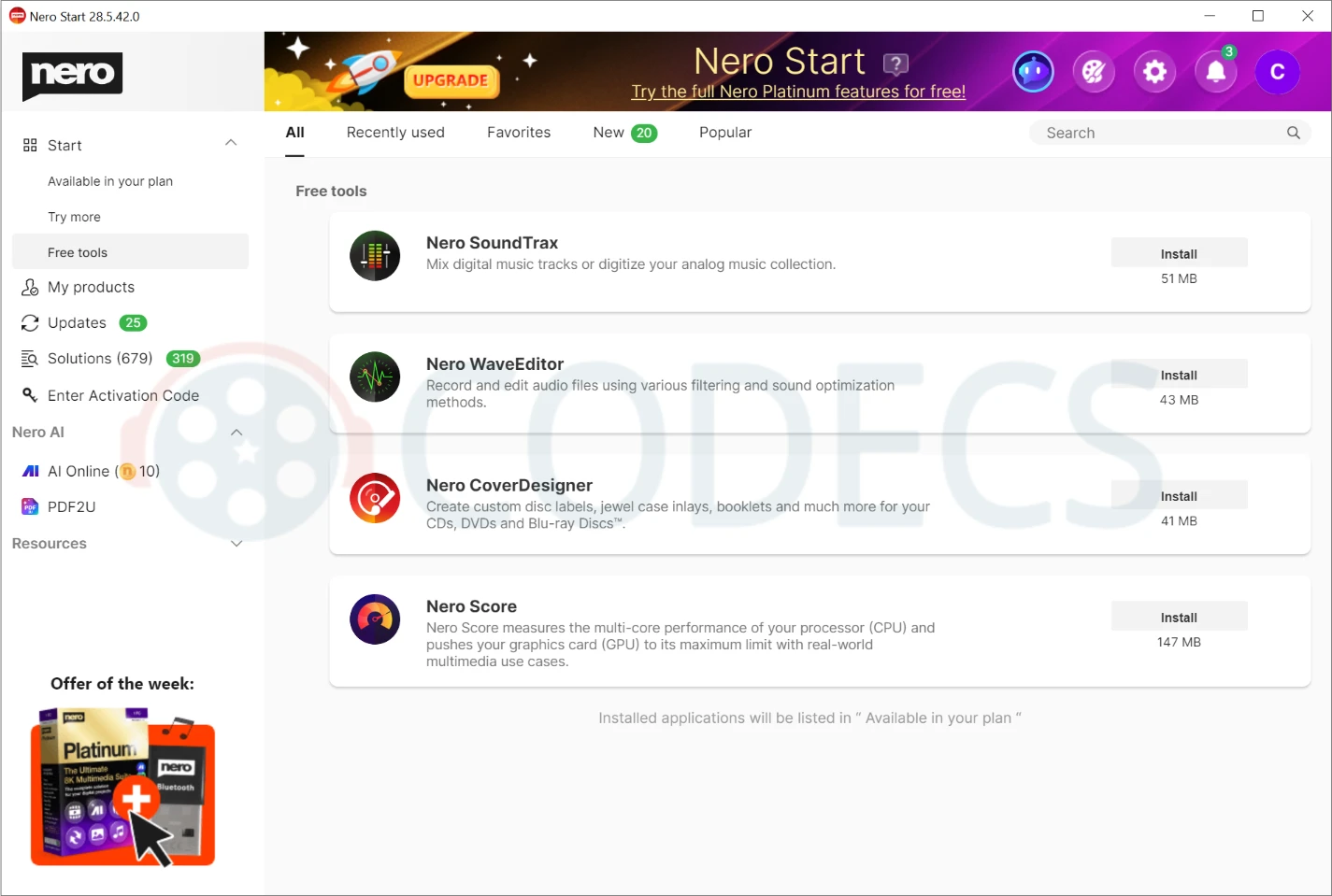










How to Download HEVC Video Extension for Free
First I tried extension from manufacturer link in directly from app, but install button was grayed out. then I ...
Read More →Don't Open .xmpeg Files Before Reading This
A downloaded torrent contained a large xmpeg file. In addition there was an mp4 video file which claimed you ...
Read More →Is my PC able to play H.265 / HEVC media file...
Thanks, bro! Very helpfull
Read More →