This error only exists in systems that have various "Sound Blaster Live" (Creative Labs) sound cards and WinDVD (InterVideo, Inc.) installed.
This is a documented compatibility problem between some "Sound Blaster Live" cards and the WinDVD product.
The problem is realized when MP3 oriented applications call upon certain sound card services making it look as though the error was raised from within the application in question.
1. Search your computer for the location of the files: IVIAUDIO.AX and IVIVIDEO.AX [START > Search, or just push F3 button]
2. Then launch command prompt [START > Run], and type in the following string:
regsvr32 /u "*PATH*IVIAUDIO.AX"
3. Press the OK button.
4. When presented with the successful pop-up, press the OK button.
5. Type in the following string:
regsvr32 /u "*PATH*IVIVIDEO.AX"
6. Press again the OK button.
7. When presented with the successful pop-up, press the OK button, close all windows and applications and re-boot your system.
Important Note:
*PATH* is the fully qualified path name to the 2 files (IVIAUDIO.AX and IVIVIDEO.AX), i.e.:
C:\Program Files\intervideo\common\bin\IVIAUDIO.AX
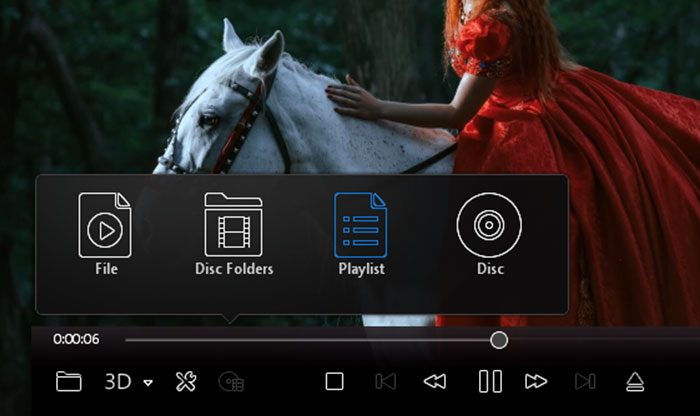
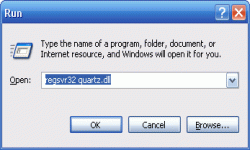










How to Download HEVC Video Extension for Free
THANKS BRO IT WORKS
Read More →Convert WAV to MP3: Best Quality Settings Gui...
MP3, AAC is only for vintage H/W players. For PC: FLAC. For smarphone: Opus 96~160 kbit/s
Read More →View AVIF Files on Windows - 3 Instant Soluti...
AV1 Microsoft.AV1VideoExtension_2.0.6.0_neutral_~_8wekyb3d8bbwe.AppxBundle + IrfanView iview473_setup.exe FastStone Image Viewer FSViewerSetup83.exe = Can't ...
Read More →