If you have a Samsung QLED TV that won’t play AVI XviD/DivX files, even though it supports older codecs like MPEG-1, MotionJPEG, FLV (Flash Video), and WMV, a common solution is to re-encode your XviD videos to MP4 format with AVC (H.264) video codec.
However, this can reduce video quality and is time-consuming. Instead, try this simpler method!
Samsung QLED TVs use selective codec support that sometimes rejects XviD and DivX streams even though they're technically compatible with the hardware decoder.
The issue isn't the video data itself but rather how the TV identifies the codec through its FourCC identifier - a four-character code embedded in the AVI container that tells playback devices which decoder to use.
By changing this identifier to one that Samsung's firmware recognizes, you can unlock playback without touching the actual video stream.
Change FourCC Code:
Download AVI FourCC Code Changer to update the codec ID (FourCC) in your AVI file from "XVID" (or, less commonly, "DIVX" or "DX50") to → "FMP4" (Fragmented MP4).
Or videos encoded with older DivX versions where the FourCC is "DIV3", change the FourCC to → "MP43" (Microsoft-MPEG4 V3).
Play on TV:
Transfer the modified file to your TV and enjoy! This method preserves video quality and is quick to do.
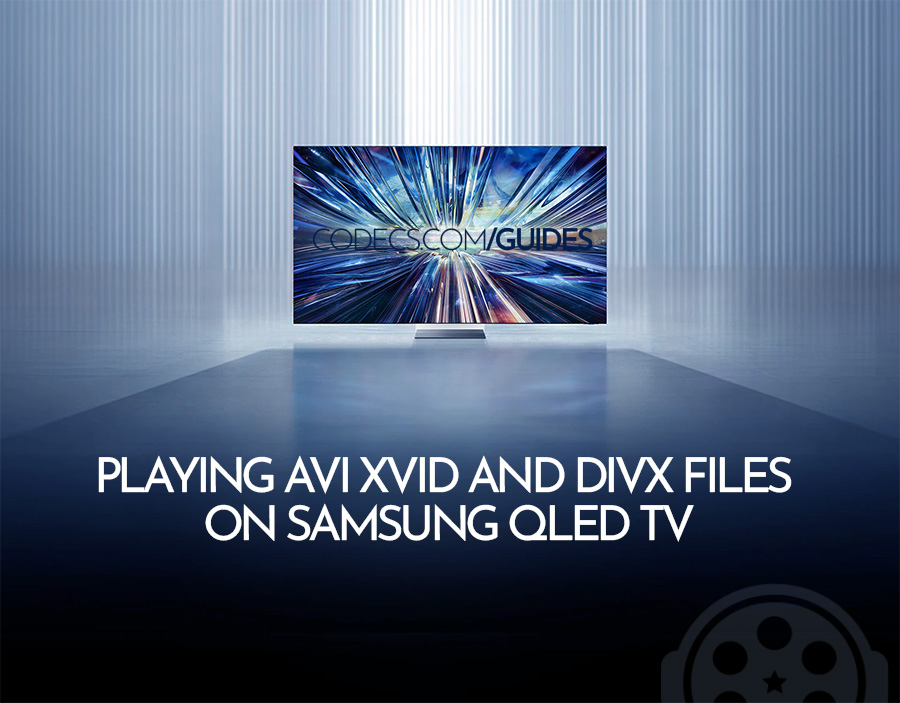












How to Download HEVC Video Extension for Free
Ual, muito obrigado!! Eu não estava conseguindo abrir vídeos gravado com drone dji mini 4 no Davinci Resolve. ...
Read More →Forget Windows 11 - Linux Mint 22.3 Just Chan...
@Scott I feel you, both my PC and laptop stopped working too. I ended up installing Ubuntu just to ...
Read More →Don't Open .xmpeg Files Before Reading This
A downloaded torrent contained a large xmpeg file. In addition there was an mp4 video file which claimed you ...
Read More →