Can't play your HEVC videos? This guide provides instant solutions to get your H.265 content working immediately, regardless of your device or media player.
Quick Solution Checklist
Install HEVC Codec Support
Most HEVC playback issues stem from missing codec support.
Windows 10/11 users need the HEVC Video Extensions from Microsoft Store ($0.99) or the free HEVC Video Extensions from Device Manufacturer.
Mac users should update to the latest macOS version for built-in support.
Switch to Compatible Media Players
VLC Media Player handles HEVC files natively without additional codecs.
Other reliable options include PotPlayer, MPC-HC, and KMPlayer. These players include comprehensive codec packages that eliminate compatibility issues.
→ See: How to Play HEVC/H.265 Files with PotPlayer
Enable Hardware Acceleration
Modern CPUs and GPUs include dedicated HEVC decoding.
In your media player settings, enable hardware acceleration or GPU decoding. This dramatically improves performance and prevents stuttering or crashes with high-resolution HEVC files.
Update Your Graphics Drivers
Outdated graphics drivers cause HEVC playback failures.
Visit NVIDIA, AMD, or Intel's official websites to download the latest drivers. Many HEVC compatibility issues resolve immediately after driver updates.
Check File Integrity
Corrupted HEVC files won't play properly.
Try playing the file on a different device or player. If it fails everywhere, the file itself may be damaged and needs re-downloading or recovery.
Adjust Player Settings
In advanced player settings, disable hardware acceleration if enabled, or enable it if disabled. Some systems perform better with software decoding.
Also, try changing the video output method to DirectShow or DirectX.
Convert HEVC Files
As a last resort, convert HEVC files to MP4 H.264 using HandBrake or FFmpeg. While this increases file size, it ensures universal compatibility across all devices and players.
Device-Specific Solutions
Windows: Install K-Lite Codec Pack for comprehensive codec support, or use the Windows Media Feature Pack if codecs were removed.
Mac: Use IINA player for superior HEVC handling, or enable hardware acceleration in QuickTime Player preferences.
Mobile: iOS supports HEVC natively on iPhone 7 and newer. Android users should install VLC or MX Player for reliable HEVC playback.
Ready to play your HEVC videos flawlessly?
Try VLC Media Player first - it solves 90% of HEVC playback issues instantly without additional downloads or purchases.
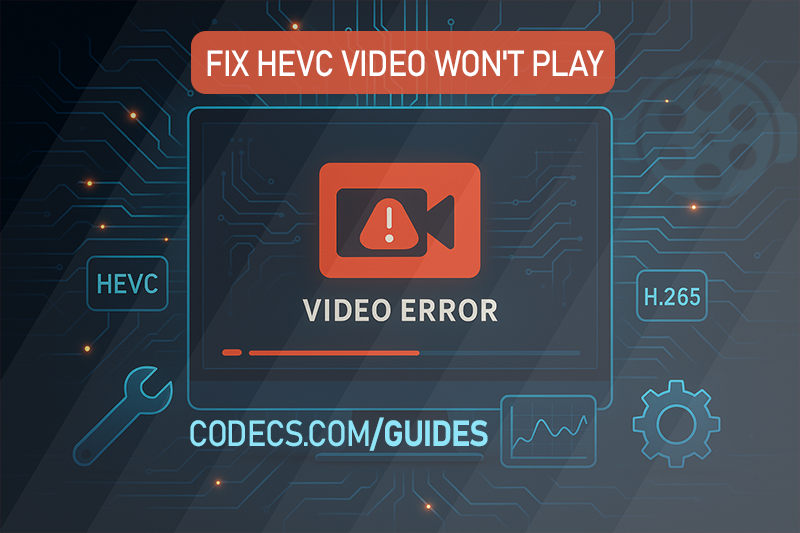











How to Download HEVC Video Extension for Free
Actually worked first try. Usually I have trouble following sites like these as the links are old and things ...
Read More →Don't Open .xmpeg Files Before Reading This
A downloaded torrent contained a large xmpeg file. In addition there was an mp4 video file which claimed you ...
Read More →Is my PC able to play H.265 / HEVC media file...
Thanks, bro! Very helpfull
Read More →