We're gonna list here the most interesting and useful guides and tutorials, that will help you to setup and use the popular audio player: foobar2000.
1. The first one is an up-to-date introductory guide that tries to "address only how to install and configure Foobar media player’s most important audio related features".
It consists of 2 parts:
Foobar 2000 for Dummies (Part 1) – General Setup
Foobar 2000 for Dummies (Part 2) – Configure Foobar for DSD
And has some easy to follow steps and comments section, where the author seems to answer from time to time.
2. Getting started and setup are also approached into these 2 video guides:
How to Set Up Foobar 2000 for the First Time
foobar2000: Getting Started and Theming
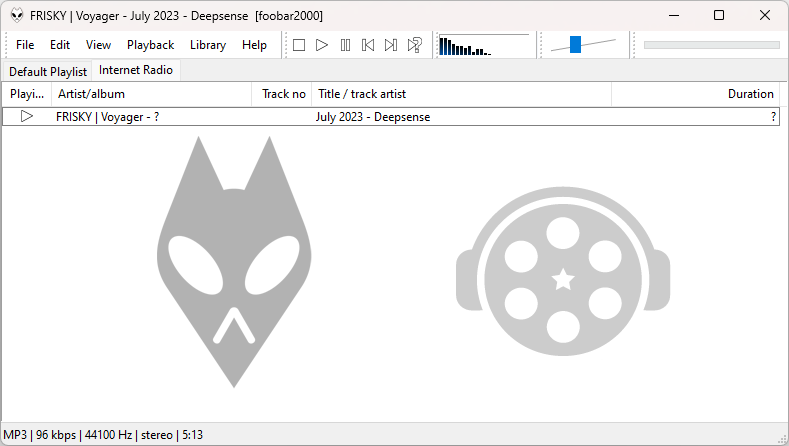











How to Download HEVC Video Extension for Free
Worked flawlessly on some hi def files I was backing up to my PC from my cell phone. Yep, ...
Read More →AV1 vs H.265: Which Video Codec Should You Ch...
@anon123456 only because HW support is lacking. With proper HW decoding it would be the same. It was the ...
Read More →Best Player for Subtitles (2025 Guide)
@P.A. Blok You're right, thanks for the feedback! We've updated the guide to clarify that VLC does auto-detect ...
Read More →