In a move that perfectly embodies the phrase "fixing what isn't broken" Microsoft announced that Windows 11 will now automatically install quality updates during the out-of-box experience (OOBE) by default.
Starting this September, your Windows 11 devices (22H2 and later) will enjoy this delightful new "feature.
The "Improvement" Nobody Asked For
Remember when unboxing a new computer meant you could actually use it relatively quickly? Those were simpler times.
Now, Microsoft has decided that what users really want is to stare at progress bars for even longer while their brand-new device downloads and installs updates during the initial setup process.
The company frames this as enhancing "security from day 1" and reducing "post-deployment update overhead".
Translation: instead of letting you set up your computer and update it later when convenient, they're forcing updates during the most frustrating part of the Windows experience.
How This "Enhancement" Works
The device will check Windows Update at the last page of OOBE and install any applicable quality updates (Get ready for Windows quality updates out of the box - Windows IT Pro Blog), Microsoft explains with the enthusiasm of someone who's never had to explain to their grandmother why her new laptop is taking three hours to set up.
For IT administrators using Microsoft Intune, there's a new toggle called "Install Windows quality updates (might restart the device)" - because nothing says "smooth user experience" like surprise restarts during initial setup.
The Corporate Spin Champion
Microsoft's blog post reads like a masterclass in corporate doublespeak. They're genuinely excited about making Windows setup longer, describing it as "this much awaited improvement". One has to wonder: awaited by whom, exactly?
The post encourages users to assign Windows Update ring profiles and ESP profiles to ensure the longest possible setup experience - sorry, to ensure "alignment with organizational security and compliance requirements."
What This Means for You
If you're buying a new Windows 11 device, prepare for extended setup times.
Your shiny new laptop will now insist on downloading patches before you can even create your user account properly.
Microsoft assures us this will "complete the devices' OOBE with the latest approved quality updates already applied", which sounds impressive until you realize it means you'll be waiting significantly longer to actually use your computer.
The Alternative: Taking Control of Your OOBE
Ironically, while Microsoft makes their official OOBE experience longer and more cumbersome, third-party developers are creating better solutions.
Tools like Flyoobe offer what Microsoft should have built: a more complete and customizable Out-of-Box Experience (OOBE) that walks you through setup without the bureaucratic overhead.
Flyoobe doesn't just help you upgrade to Windows 11 (even on unsupported hardware), it also supports everything after the upgrade - the things Windows usually hides or rushes you through.
Download Flyoobe app →
Unlike Microsoft's approach of forcing mandatory update marathons, Flyoobe gives users actual control over their setup experience.
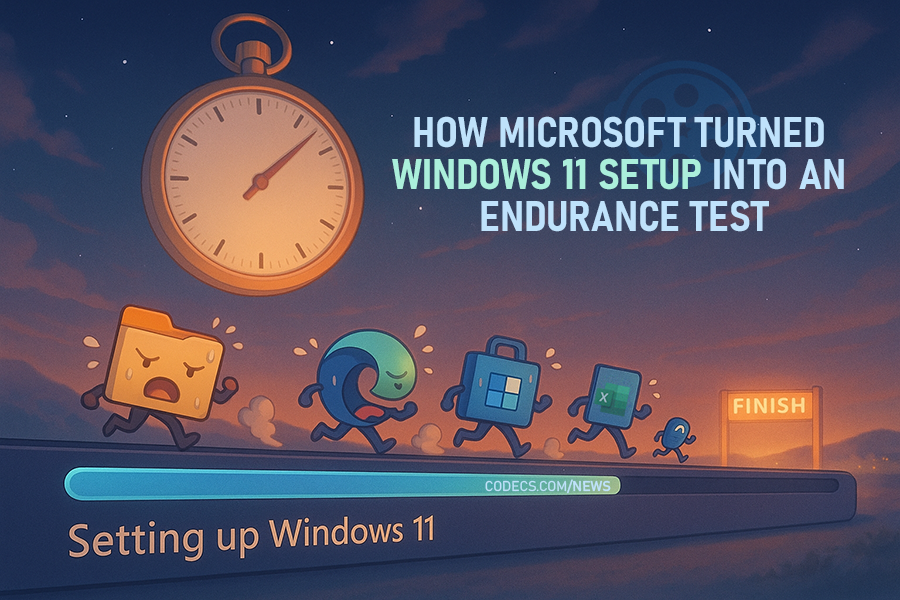












Is my PC able to play H.265 / HEVC media file...
Thanks, bro! Very helpfull
Read More →How to Download HEVC Video Extension for Free
The server returned an empty list. Either you have not entered the link correctly, or this service does not ...
Read More →MPC-BE vs MPC-HC: Which Media Player is Right...
MPC-BE the best for me! Better performance than mpc-hc
Read More →