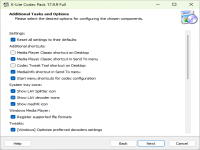K-Lite Codec Pack 18.6.5 final
4.18
from 406 Reviews
K-Lite Codec Pack is a comprehensive selection of codecs which guarantees that you will be able to play almost any video or audio file.
It offers support for 32-bit and 64-bit codecs and it works irreproachably.
You will be amazed by the complexity and the configuration options of these applications starting with installation process, when you have the possibility to choose the settings for each and every codec.
If you are a basic user, avoid the advanced mode and trust the program's default options. In the end you will be able to play media files without any inconveniences.
Whenever and wherever you need a complete codec, you can use K-Lite Codec Pack.
Install it on your computer and also carry it around on your USB flash drive, as it is lightweight and reliable.
Compared to other similar products, K-Lite Codec Pack are far superior due to a series of features and advantages.
They always include the latest codec versions; they don't contain any conflicting codecs; you are allowed to install only the components you need and not all the pack.
The K-Lite Codec Pack Basic, as its name suggests, provides you with decoding solutions for the most common media formats.
K-Lite Codec Pack Standard contains a bit more codecs for a wider variety of formats, while K-Lite Codec Pack Full offers you a complete solution for almost all formats and also allows you to perform you own encoding.
Every new version of the K-Lite Codec Pack comes with improvements and updates.
For the 18 version, the updates are: MPC-HC to version 2.3.7.0, LAV Filters to version 0.79.2-20, MPC Video Renderer to version 0.8.8.2302, MediaInfo Lite to version 24.06, Icaros to version 3.3.3 and Codec Tweak Tool to version 6.7.3
- Added libass option for MPC-HC
- VSFilter is now restricted to loading only for a list of known apps. Please report if it no longer loads in your application, or if it loads when it should not.
No matter what your needs are and what pack you choose – Basic, Standard or Full, K-Lite Codec Pack Full will function very smoothly and not slow down your system at all.
You will be amazed by the complexity and the configuration options of these applications starting with installation process, when you have the possibility to choose the settings for each and every codec.
If you are a basic user, avoid the advanced mode and trust the program's default options. In the end you will be able to play media files without any inconveniences.
Whenever and wherever you need a complete codec, you can use K-Lite Codec Pack.
Install it on your computer and also carry it around on your USB flash drive, as it is lightweight and reliable.
Compared to other similar products, K-Lite Codec Pack are far superior due to a series of features and advantages.
They always include the latest codec versions; they don't contain any conflicting codecs; you are allowed to install only the components you need and not all the pack.
The K-Lite Codec Pack Basic, as its name suggests, provides you with decoding solutions for the most common media formats.
K-Lite Codec Pack Standard contains a bit more codecs for a wider variety of formats, while K-Lite Codec Pack Full offers you a complete solution for almost all formats and also allows you to perform you own encoding.
Every new version of the K-Lite Codec Pack comes with improvements and updates.
For the 18 version, the updates are: MPC-HC to version 2.3.7.0, LAV Filters to version 0.79.2-20, MPC Video Renderer to version 0.8.8.2302, MediaInfo Lite to version 24.06, Icaros to version 3.3.3 and Codec Tweak Tool to version 6.7.3
- Added libass option for MPC-HC
- VSFilter is now restricted to loading only for a list of known apps. Please report if it no longer loads in your application, or if it loads when it should not.
No matter what your needs are and what pack you choose – Basic, Standard or Full, K-Lite Codec Pack Full will function very smoothly and not slow down your system at all.
IMPORTANT!
- The K-Lite Codec Pack works only on Windows XP/2003/Vista/7/8/10/11. Reviews & Comments
K-Lite Codec Pack 17.4.1
I have been using this for well over a decade, I have recommended it to hundreds of customers of the company I work for, neither I or any of these people have ever encountered an issue with it, always works like a charm.
That speaks for itself.
That speaks for itself.
K-Lite Codec Pack 16.5.8 beta
The player is awesome it's the best to date that I have used, But after the Nov 26th Update the player is not showing any video. It's playing the audio file of the video though.
K-Lite Codec Pack 15.9.8 beta
It's not free! Doesn't work unless you pay.