Ready to upgrade your audio experience? Choose the perfect spatial audio solution for your specific needs and budget.
This comparison helps you decide between the three leading options available today.
Quick Decision Guide
Need instant results?
Windows Sonic is your best bet - it's free, built into Windows, and works immediately with any headphones or speakers.
Want cinema-quality sound?
Dolby Atmos delivers the most immersive experience for movies and premium gaming, especially if you're willing to invest in compatible hardware.
Building a dedicated home theater?
DTS offers audiophile-grade quality that's perfect for serious movie enthusiasts with existing DTS-compatible equipment.
Windows Sonic: The Free Solution That Actually Works
Windows Sonic provides spatial audio without any additional cost or hardware requirements.
You can enable it right now on any Windows 10/11 PC or Xbox console. → See How to Turn On Spatial Sound in Windows guide.
Best for: Gamers, budget-conscious users, anyone wanting immediate spatial audio without purchases.
Compatibility: Works with any headphones, speakers, or audio setup.
Cost: Completely free.
The audio processing creates a convincing surround sound effect through regular stereo headphones, making it excellent for competitive gaming where directional audio matters.
Dolby Atmos: Premium Immersive Audio
Dolby Atmos uses object-based audio technology, allowing sounds to move freely in three-dimensional space rather than being locked to specific channels.
Best for: Movie enthusiasts, premium gamers, users with compatible soundbars or receivers.
Compatibility: Wide device support including TVs, soundbars, headphones, and mobile devices.
Cost: Varies by platform - free on some devices, subscription-based on others.
The technology excels at creating overhead effects and precise sound placement, making action movies and immersive games significantly more engaging.
Download Dolby Access
DTS: Professional-Grade Audio Processing
DTS formats provide reference-quality audio reproduction, often preferred by audio professionals and home theater specialists.
Best for: Home theater setups, audiophiles, users with existing DTS-compatible equipment.
Compatibility: Requires specific hardware support, common in high-end receivers and speakers.
Cost: Usually included with compatible hardware purchases.
DTS processing maintains exceptional audio fidelity even at higher compression rates, making it ideal for physical media and high-quality streaming.
Download DTS/AC3/DD+ Source Filter
Making Your Choice
Start with Windows Sonic if you want immediate results without spending money. It provides genuine spatial audio benefits for gaming and general use.
Upgrade to Dolby Atmos when you're ready to invest in compatible hardware and want the most widely supported premium spatial audio experience.
Consider DTS if you're building a dedicated home theater system and prioritize ultimate audio quality over convenience.
Ready to improve your audio experience?
Download the spatial audio software that matches your setup and start enjoying immersive sound immediately.





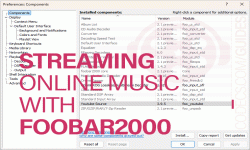

![How to Add Multiple ISOs to One USB with YUMI exFAT [2026]](/thumb/300x150/0/guides/pictures/multiple-isos-with-yumi-exfat.webp)








How to Download HEVC Video Extension for Free
THANKS BRO IT WORKS
Read More →Convert WAV to MP3: Best Quality Settings Gui...
MP3, AAC is only for vintage H/W players. For PC: FLAC. For smarphone: Opus 96~160 kbit/s
Read More →AV1 vs H.265: Which Video Codec Should You Ch...
@anon123456 only because HW support is lacking. With proper HW decoding it would be the same. It was the ...
Read More →